The ability to jailbreak iOS devices has been around for almost as long as iOS itself has been. If you’ve owned an iPhone, iPad or even iPod touch for an extended amount of time, you’ve probably at least heard the term jailbreak. But what exactly is jailbreaking, and is it worth doing?
What is Jailbreaking?
To jailbreak an iOS device is to remove the restrictions put in place by Apple that prevent access to the devices raw file system and processes. This can only be achieved by finding some kind of exploitable bug in the operating system that can be used to gain access to the devices internal files. By doing this, it is possible to make any kind of changes to the operating system, including adding or removing features, installing apps that are not available on the App Store, and even completely changing the look of the user interface with a theme.
As Apple has improved the security of their operating system over the years, it has become increasingly difficult to find exploits that can be used to achieve a jailbreak. Since jailbreaks rely on security flaws in the operating system, Apple is always quick to fix any that they become aware of.
Reasons to Jailbreak
1. Full Customization
With a jailbroken device, you can download any number of tweaks from the Cydia application, which is essentially the App Store for jailbroken devices. Tweaks can be used to make any kind of modification you can think of to iOS. They can be used to add, change or even remove features that are built into iOS by default. A popular example of a tweak is BioProtect, which lets you lock specific apps with your fingerprint or face using Touch ID or Face ID respectively. Another example is a tweak called Cylinder, which adds cool animations for swiping across pages on the home screen. There and thousands of tweaks available on Cydia, with more being created every single day.
Another way of customizing a jailbroken device is by using themes. Themes can be used to completely change the appearance of the user interface to pretty much anything you like. There are hundreds of thousands of themes available through Cydia, and it’s even possible to quite easily make your own. Themes are a great way to make your device stand out a bit more and give yourself a very unique experience compared to most iPhone users.
2. Jailbreaking is Easy
Back when jailbreaking first became a thing, it was quite a bit more complicated than it is these days. You used to have to use some custom software on a computer, which often involved downloading extra files. Nowadays, however, jailbreaking is easier than it’s ever been, with recent jailbreaks being as simple as downloading an app on your phone and tapping a button.
3. You Can Always Undo
A lot of people have avoided jailbreaking in the past due to fear of damaging their device. However, in reality, the chances of causing any permanent damage to your device through jailbreaking are slim to none. No matter what you do, it is always possible to plug your device into a computer, load up iTunes, and restore it to factory settings. As long as you follow all instructions when jailbreaking, and are careful what you install on your device once jailbroken, you shouldn’t have any issues. But again, if you do have any issues, you are always able to restore to factory settings.
4. Jailbreaking Does NOT Void Your Warranty
Contrary to very popular belief, jailbreaking your iPhone will not void your warranty, at least not permanently. As mentioned before, you can always restore your device with iTunes in order to “unjailbreak” it. Once the device is no longer jailbroken, it is impossible for anyone, including Apple, to tell that it ever was. If you ever do need to take your iOS device in for repair under warranty, just make sure to back up all your data and restore the device in iTunes first. A lot of the time Apple store employees don’t even notice or care if the device is jailbroken, especially if the repair is for hardware and not software. So even if you did ever need to take a jailbroken device to get repaired, chances are you won’t have any issues.
5. Jailbreaking in Perfectly Legal
Another common, but untrue, belief is that jailbreaking your device is in some way illegal. This is another reason that some people avoid jailbreaking, but you will never get into trouble for jailbreaking your own device. While Apple may be strictly against jailbreaking, there is nothing they can legally do to stop you from doing it.
Reasons Not To Jailbreak
1. Apple Has Built Many Tweaks into iOS
Over the years as iOS has continued to be developed and improved, many of the features that were previously only attainable using jailbreak tweaks have now been built into the operating system as standard. Some example of these include control centre, and the ability to clear all notifications with a single button. For many users, myself included, the standard functionality of iOS these days is enough, with anything extra being unnecessary. While there are still a lot of awesome changes that can be made with tweaks, some of the main ones that used to appeal to jailbreakers are now present out of the box.
2. Third Party Apps Can Now Be Installed Without a Jailbreak
Only a few years ago it wasn’t possible to install any apps on your iPhone that weren’t available on the App Store, at least not without a jailbreak. However, a couple of years ago it became possible to sideload third-party apps onto iOS devices without needing to use any kind of jailbreak. If one of your main reasons for wanting to jailbreak is to install console emulators or hacked versions of apps, you really don’t need to.
3. No Security Updates
Since jailbreaking only works with specific versions of iOS, you aren’t able to update your devices operating system without losing your jailbreak. This stops you from getting the latest security updates which will help keep your data safe from hackers. While some major security patches have been added to Cydia as jailbreak tweaks in the past, the vast majority of security flaws that are patched in later versions of iOS will still be present on a jailbroken device until it is updated. This could potentially leave you wide open to having your personal data (e.g. passwords, banking information) stolen by a hacker.
The process of jailbreaking an iOS device also removes all the security and protections put in place by Apple to keep your device safe from hackers. By jailbreaking even the latest version of iOS, you are immediately opening yourself up to the possibility of your device being compromised. This is, however, a worst case scenario and although it is possible, it is unlikely to happen to you.
4. Some Apps Might Stop Working
Since jailbreaking makes it easy to manipulate the code of both the operating system and apps running on it, some developers opt to make their apps unusable on devices where a jailbreak is detected. This is most common with online banking apps and some online games. While there are sometimes tweaks created which allow you to get around this protection for popular apps (e.g. Fortnite), the vast majority of apps which have jailbreak detection built-in will never be able to be used on a jailbroken phone.
5. Jailbreaks are Becoming Increasingly Difficult to Create
With the major improvements in iOS’s security over the years, it becomes more and more difficult with every update for hackers to find exploits that can be used to create jailbreaks. This usually makes extremely long wait times for users to be able to jailbreak their devices on the latest software version. This means people need to keep their devices running an outdated version of iOS for potentially months before a compatible jailbreak is released. In this time, you might be missing out on new features and bug fixes that are included with newer versions of iOS. What you need to ask yourself is, is it worth the wait?
Since it is becoming more difficult for jailbreaks to be created, it is also becoming harder for hackers to create jailbreaks that are as stable as they have been in the past. Recently releases such as the Electra jailbreak by CoolStar have experienced a lot more problems than some older ones. This can mean more crashes or even reduced battery life.
Conclusion
So should you jailbreak? Well, that kind of depends who you are, and what you want to jailbreak. If you’re the kind of person who likes to tinker, then you will probably enjoy the benefits of being jailbroken. If you really want to customize the appearance or features of your device, then it’s likely also still worth jailbreaking. If you have a spare device that you don’t use for anything else, and what to try some of the features you can get with a jailbreak without affecting your daily driver, then you may as well go ahead and jailbreak it if you can.
Data security is becoming more and more important as more things become digital, and if having the latest security updates is really important to you, you’ll definitely want to avoid jailbreaking your device. If the long wait for jailbreak releases and stress of making sure you keep your device running an older iOS version is too much for you, then you should probably just keep your device up to date so that you get the latest features and security patches.
Ultimately though, the final decision is up to you. The points outlined about will hopefully help you make a well-informed decision as to whether you want to jailbreak or not. If you feel there are any other points worth mentioning, make sure to comment them below for others to see.
ALSO SEE: How to Jailbreak iOS 11.2 – 11.3.1 Using Electra & Install Cydia Without A Computer




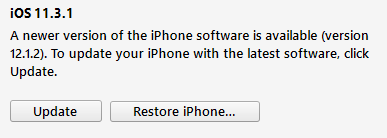

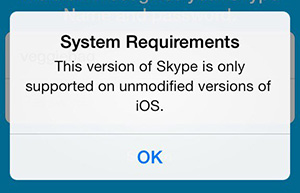
The ability to jailbreak iOS devices has been around almost as long as iOS itself. Since I’ve owned an iPhone for a long time, I’ve heard the term “jailbreak”. But I’m not sure if it should be done. I can advise you on the best place to rent exotic cars in Atlanta.
Good article. Thanks for the info.
So, to keep this relevant, as of iOS 13.5, there is a really easy way to get around apps blocking jailbroken phones. ‘Snazzy Labs’ made a YouTube video on his favourite iOS13.5 jailbreaks, which included the method.