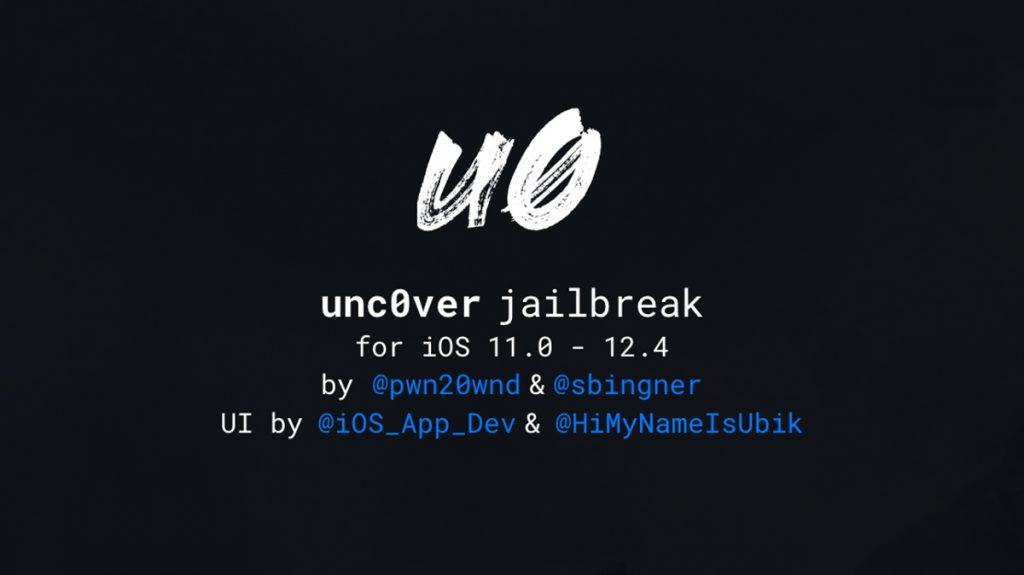
unc0ver, created by pwn20wnd, is a jailbreak for iOS 11 and above. Until recently it has only worked up to iOS 12.1.2, but that changes today with the release of version 3.5. This new version adds support for up to iOS 12.4, the latest iOS version available from Apple. This means almost anyone can upgrade to the latest version of iOS and jailbreak right now!
The new version of unc0ver supports up to iOS 12.4 (excluding iOS 12.3/12.3.1) for devices with an A7 to A11 processor. This means everything is supported except the iPhone Xs/Xs Max, iPhone Xr, iPad Air 3, iPad mini 5 and iPad Pro 3. If you’re using one of those devices, I’m afraid you’re out of luck (for now). However, if you’re using any other iOS 12 device, its time to update and jailbreak!
As with all jailbreaks over the past few years, this is a semi-tethered jailbreak. This means whenever you reboot your device you will need to follow step 7 of the below guide to restore all jailbreak features. This is very easy to do, so isn’t a big problem.
IMPORTANT NOTE: If you’re running iOS 12.3 or 12.3.1, you will need to update to iOS 12.4 to use this jailbreak.
Requirements & Notes
- This is compatible with iOS 12.0 – 12.4 (excluding iOS 12.3 and 12.3.1)
- This is a semi-tethered jailbreak (read step 7)
- This currently works with the following devices:
– iPhone X
– iPhone 8/8 Plus
– iPhone 7/7 Plus
– iPhone SE
– iPhone 6s/6s Plus
– iPhone 6/6 Plus
– iPhone 5s
– iPad Air 1
– iPad Air 2
– iPad Mini 2/3/4
– iPad 5 (2017)
– iPad Pro
– iPad Pro 2 - This does NOT currently work with:
– iPhone Xs/Xs Max
– iPhone Xr
– iPad Pro 3 (2018)
– iPad 6 (2018)
– iPad Air 3
– iPad Mini 5 - This method does not require a computer.
- Make sure to backup all your data to iTunes or iCloud before attempting this jailbreak
- It is possible that the certificate used to install the app could get revoked by Apple, meaning the app would not open anymore. To fix this, simply re-download the app using the same method below when the certificate has been updated.
Download Links
Written Guide
- Open Safari on your iOS 12.4 device and navigate to one of the download pages above. For Ignition, tap the second icon at the bottom followed by the ‘Jailbreaks’ option. In here you will find the unc0ver application.

- Once the install page loads, tap the ‘Get‘ button on the page. A window should pop-up asking if you want to install the app. Tap ‘Install’ again and the unc0ver app should begin installing on your device.
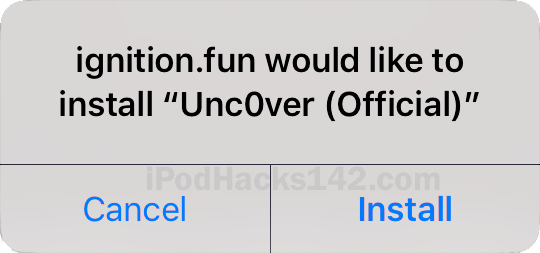
- Once the unc0ver app is installed, open Settings and navigate to General>Profiles & Device Management and find the unc0ver app profile. Open it and click ‘Trust’ twice.

- Open the unc0ver app. Tap on the ‘Jailbreak‘ button and the jailbreak should begin. This will create a snapshot of your device first, which will be followed by a reboot.

- Once the device turns back on, go back to the unc0ver app and tap the jailbreak button again. The unc0ver app should now be jailbreaking the device and installing Cydia. Do NOT do anything else with the device while this is happening. This step may take several attempts before it will work, so make sure to keep trying if it fails.

- Once Cydia is installed your device should respring. Cydia should now be on your home screen! Tap the Cydia app and it should open without any problems. If it doesn’t open, you may need to open the unc0ver app and tap ‘re-jailbreak’ to enable the jailbreak.

- As this is a Semi-Tethered jailbreak after you reboot your device all jailbreak features will be disabled. To fix this all you need to do is open the unc0ver app,
and do the same thing you did in step 5. You will need to do this every time you reboot your device.

- Once your device resprings, your jailbreak functionality will be restored!
Can’t Download or Open unc0ver?
It is possible that, if Apple revokes the certificate for this app, the unc0ver app will begin to crash when you try to open it. If this does happen, come back here and try to reinstall it using the link(s) above. You will not be able to download the unc0ver app while the certificate is revoked, so if you’re unable to download it please try again later.
No Cydia?
If once the jailbreak is complete, Cydia is not on your home screen, open the unc0ver app. Firstly make sure you are actually jailbroken by checking that the blue jailbreak button reads “Re-jailbreak”. If it does, tap the settings cog in the top right. Scroll down and tap the ‘Open Cydia’ button to open the Cydia app.
Video Guide
ALSO SEE: Is it Still Worth Jailbreaking Your iPhone in 2019?


Recibí un bono importante por jugar a las tragaperras en este sitio – bono bienvenida mostbet . Y me gustó mucho este sitio, porque se puede encontrar fácilmente cualquier máquina tragaperras gracias a la interfaz sencilla y bien pensada! Este sitio me sorprendió, y voy a seguir jugando en él! Adiós.
Recently I was looking for a site where I could make some money. I reviewed many options, but the safest and most proven in my opinion was https://melbetapp.com.in It offers a wide variety of games, many slots and countless roulettes. I always enjoy playing here.